How to complete and submit your application
Applicants for a new Wholesale Distribution Authorisation
WDA(H) Applicants should read MHRA Guidance Note 6 which may be downloaded here.
For further guidance, please refer to the Rules and Guidance for Pharmaceutical Distributors (“The Green Guide”) available from Pharmaceutical Press.
Copies of the Human Medicines Regulation 2012 [SI 2012/1916] and the Human Medicines (Amendment) Regulation 2013 [SI 2013/1855] are also available from The Stationery Office and legislation.gov.uk.
Applicants for new Active Substance Manufacture, Import or Distribution Registration
Guidance for manufacturers, importers and distributors of active substances is available in the Rules and Guidance for Pharmaceutical Manufacturers and Distributors (“The Orange Guide”), or the Rules and Guidance for Pharmaceutical Distributors 2015 distributors (“The Green Guide”) available from Pharmaceutical Press.
Copies of the Human Medicines Regulation 2012 [SI 2012/1916] and the Human Medicines (Amendment) Regulation 2013 [SI 2013/1855] are also available from The Stationery Office and legislation.gov.uk.
EU Common Logo for distance selling of medicines for human use
Guidance on the EU Common Logo for online selling of medicines for human use is available on the European Medicines Agency (EMA) website
Submitting your application
- To submit an initial application - please click the relevant Start button.
- To submit a variation to your existing licence - please click the Variation button.
Both actions will take you to the Administrative Data screen similar to the one below.
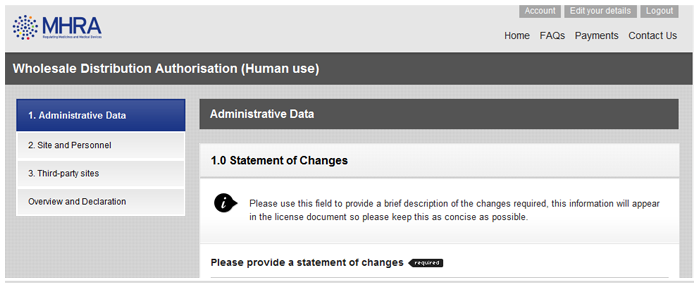
The tabs on the left MUST be completed as follows:
- Step 1 - Administrative Data: Use this tab to add/amend company admin details.
- Step 2 - Site and Personnel: Use this tab to add or amend site and personnel information.
- Step 3 - Third-party sites: Use this tab to add/remove third-party sites (if applicable).
- Step 4 - Overview and Declaration: Use this tab to (a) review your completed application and (b) submit your application to MHRA by clicking the Finish and Submit button.
- Step 5 - If there is outstanding information when you click the Finish and Submit button, a pop up message will appear to notify you. Click on the red validation message(s) and complete the missing information.
- Step 6 - Once you have completed all the missing information, return to the Overview and Declaration tab then click the Finish and Submit button.
- Step 7 - You will receive a confirmation message once your application has been successfully submitted.
- If you require further step by step instructions for completing your application please click here