How to complete and submit your application
- To submit your initial registration please click the Start button.
- To submit variations to an existing registration please click the Variation button.
- To submit your annual renewal, please click the Renewal button.
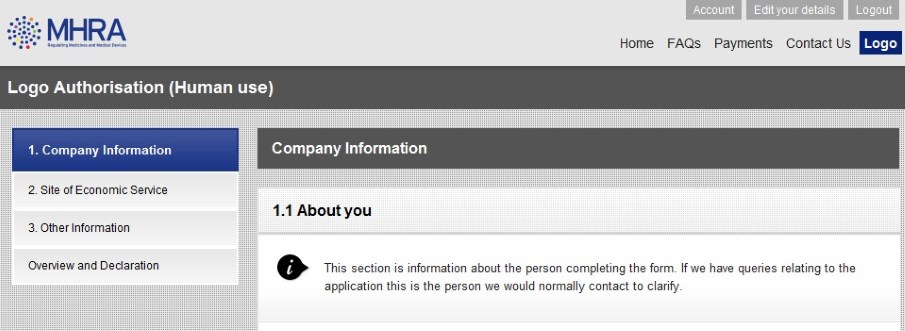
New Registrations
The tabs on the left (as shown in the screen capture) MUST all be completed for new registrations
- Company information: 1.1 About You and 1.2 Company Information will be pre-populated by information provided during the company registration process. If any of this information is incorrect please use the Comments section to enter the correct information. Complete the rest of the page as required.
- Site of Economic Service: Complete as required.
- Other Information: Complete as required.
- Overview and Declaration: Use this tab to (a) review the details of your completed application and (b) when you are satisfied to submit your application for registration by clicking the Finish and Submit button.
If there is any outstanding information when you click the Finish and Submit button, a pop-up message will appear to notify you. Click on each of the red validation message(s) in turn and provide the required information.
When all of the outstanding issues have been resolved return to the Overview and Declaration tab and click the Finish and Submit button. You can do this as many times as you like until the information is correct.
You will receive a confirmation message when the application for registration has been successfully submitted. Processing the application may take up to 90 days.
Variations
(a) You MUST insert a description of the changes in the Company Information tab e.g. Variation to remove the website abc.co.za and added a new site contact person for the site, also Mr P Jones should be removed.
(b) Use the Site of Economic Service or Other Information tabs to make the actual changes.
(c) You MUST go to the Overview and Declaration tab to complete and submit your variation.
Renewal
Your renewal will be due on the anniversary of the approval of your initial registration, three months before the due date you will receive a reminder by e-mail, if you still have not submitted a renewal one month before the due date a final reminder will be sent. Failing to renew your registration may result in suspension or revocation of the registration and you will no longer appear on the public register as a verified company.
(a) You MUST insert a description of the changes in the Company Information tab, either:
No changes required or…
e.g. Variation to remove the website abc.co.za and added a new site contact person for the site, also Mr P Jones should be removed.
(b) Use the Site of Economic Service or Other Information tabs to make the actual changes.
(c) You MUST go to the Overview and Declaration tab to complete and submit your variation.